Fix CTF Loader / ctfmon.exe Error: Alright, so it looks like that you just opened the task manager on your Windows PC and found a process named CTF Loader (ctfmon.exe) eating up your resources. Well, there you are wondering if this CTF Loader / ctfmon.exe is a malware or Virus and how to disable the same so that you can have better memory optimization on Windows computer. Well, that’s why you decided to search this on your browser and eventually landed up here on this page. First of all, let us tell you that “No, the CTF Loader (ctfmon.exe) is not a Virus”. But at the same time, there can be times when this process might cause some issues on your Windows PC.

Today, in this post, we would be covering on What is this CTF Loader and How to fix the CTF Loader Errors on your Windows PC. Now, before we get straight to How to fix the CTF Loader related errors, let us actually take a quick look at What is CTF Loader.
What is CTF Loader (ctfmon.exe)
As you might already know, every operating system including the Windows does have some processes which help applications and other programs run smoothly on your machine. Well, some of these processes are essential for your PC and others are just there to enhance other programs. The ctfmon.exe (CTF Loader) is actually a non-essential process on your Windows PC which actually stands for Collaborative Translation Framework. This framework provides text support for alternative user input applications. These include but are not limited to your Keyboard, speech recognition, and handwriting.
This process is also responsible for the Microsoft Office’s Language Bar which is one of the best features of the Microsoft office. For those who don’t already know, this lets you switch between different input languages seamlessly when loaded. You can find the CTF loader inside the C: WindowsSystem32 or C: WindowsSysWOW64 directory on your Windows PC.
Related: How to Fix Error 0xc0000142
Is CTF Loader (ctfmon.exe) a Virus?
A lot of people think that the CTF Loader is a suspected virus or anti-malware which has been installed on their Windows PC. Well, that’s not true. The CTF Loader (ctfmon.exe) is not a Virus or Malware. It is just a Windows Legitimate service which starts up automatically at boot and will be up and running until you decide to close the app which uses this process in order to work correctly. So, you need not worry about the CTF Loader since it is almost harmless to your Windows PC.
Now, there are times when this process does cause some errors and issues on your Windows PC. Some of the most popular ones being:
- ctfmon.exe (CTF Loader) crashes.
- CTF Loader has encountered a problem…. Sorry for the Inconvenience.
- Slowing down PC.
If you are someone who is facing any issue related to the CTF loader on your Windows PC, then we will help you out in fixing those annoying errors/ issues. So, let us now take a look at How to Fix CTF Loader / ctfmon.exe Errors on Windows PC.
Also Read: How to Fix Error 0x80240034
How to Fix CTF Loader (ctfmon.exe) Errors
Here are the methods which you can use in order to fix CTF Loader related issues on your Windows PC. Do make sure that you follow all the steps carefully to make these methods work on your PC. With that being said, let us now take a look at our first method to fix CTF Loader (ctfmon.exe) related errors on Windows.
Method 1: Disable CTFMON.EXE (CTF Loader)
Since the CTFMON.EXE (CTF Loader) is a non-essential process of a Windows Computer, you can actually disable it on your Windows PC to fix CTF Loader related errors. Here are the steps which you need to follow in order to do so:
- First of all, you need to press the Windows + R keys on your keyboard to bring up the Run Command Window.
- Now, you need to type in services.msc and hit the Enter key on your keyboard.
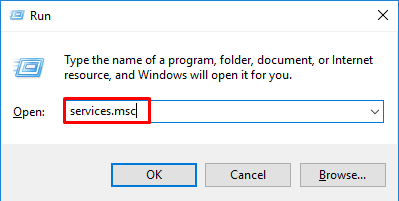
- In the services window, you need to find the Touch Keyboard and Handwriting Panel Service and right-click on the same.

- Now, you need to choose the Properties option from the context menu.
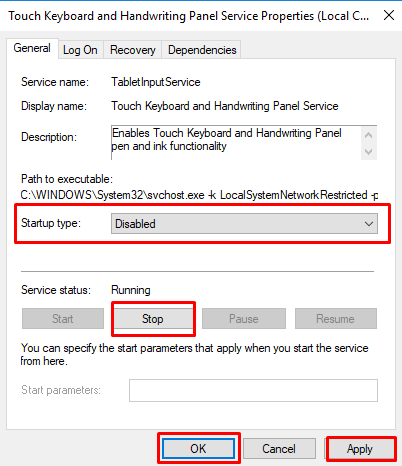
- Here, change the startup type to Disabled and then click on the Stop button.
- Once done, click on the OK button and restart your Windows PC in order to make changes take place.
Let us now take a look at our next method to fix the CTF Loader related errors on Windows PC.
Related: Fix Service Registration is Missing or Corrupt
Method 2: Update your Windows PC
There are times when there is an issue with the version of Windows which causes such ctfmon.exe CTF Loader related errors on your Windows PC. That’s the reason why updating your Windows regularly is always suggested. Anyways, here are the steps which you can use in order to update your Windows PC:
- First of all, you need to press the Windows + I keys on your keyboard to open the Settings app.
- Here, click on the Update & Security option.
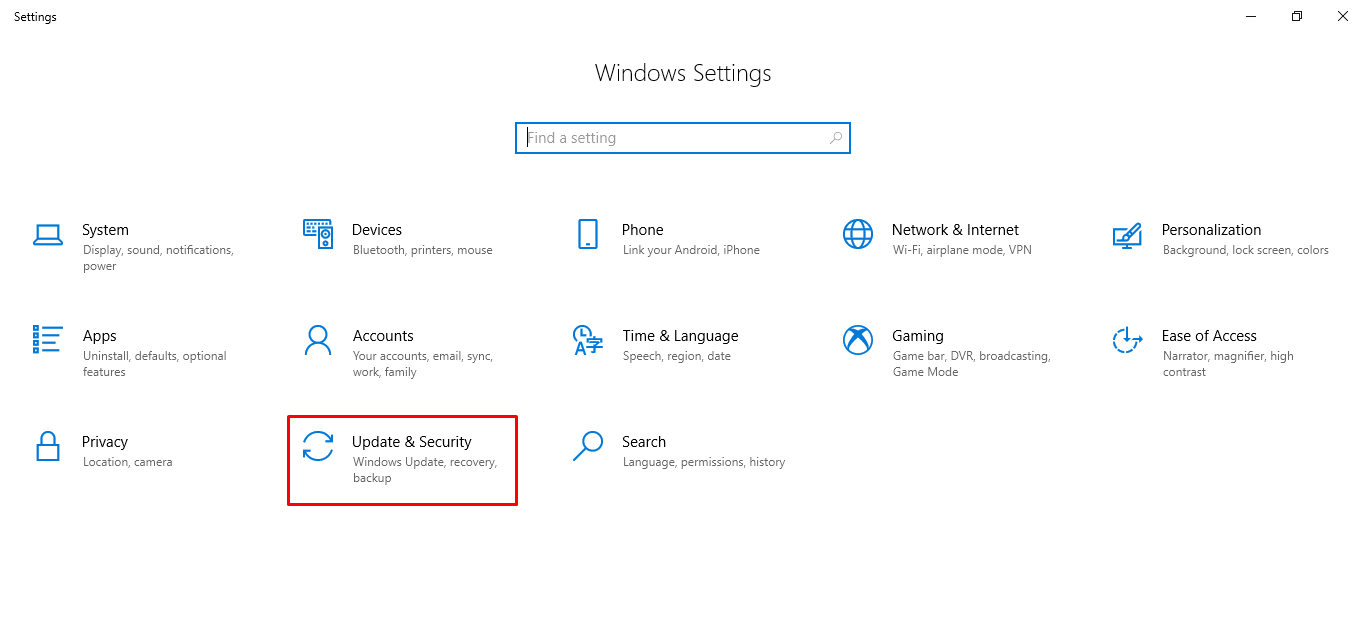
- Now, you need to click on the Check for Updates button.

- Update your Windows PC to the latest version to see if that helps.
Let us now take a look at our last method to fix the CTF Loader related errors on Windows PC.
Method 3: Delete the ctfmon.exe Files
Here are the steps which you need to follow in order to Delete the ctfmon.exe files from your Windows PC:
- First of all, you need to open the Windows File Explorer on your PC.
- Now, navigate to the following directory:
C:WindowsSysWOW64 (For 64-bit systems)
C:WindowsSystem32 (For 32-bit systems)
- Now, select all the ctfmon.exe files here and delete them from your Windows PC.

- Once done, simply restart your Windows PC in order to make changes take place.
- That’s it! You have successfully fixed the CTF Loader error on your Windows PC.
So, guys, this was our post on What is CTF Loader / ctfmon.exe and How to Fix CTF Loader Errors. We hope that you found this post useful. Let us know your thoughts on this in the comments section down below.
Related Posts:

